25TH FEB 2021
How to apply for apprenticeship incentives


Any business who hires / has hired a new apprentice between 1 August 2020 and 31 March 2021 is currently eligible to receive the following incentive payments from the government of £2,000 for every new apprentice aged 16-24 and £1500 for every new apprentice aged 25 and over. This is addition to a further £1,000 if the apprentice is aged 16 to 18-years-old. Find out how to apply for these incentives, via the Digital Apprenticeship Service (DAS).
Any business who hires or has hired a new apprentice between 1 August 2020 and 31 March 2021 is currently eligible to receive the following incentive payments from the government:
• £2,000 for every new apprentice aged 16-24
• £1500 for every new apprentice aged 25 and over
This is in addition to a further £1,000 if the apprentice is aged 16 to 18-years-old.
To apply for these incentives, visit your Digital Apprenticeship Service (DAS) account before 30 April 2021. Read on for guidance on how to apply.
I don’t have a Digital Apprenticeship Service (DAS) account
To register for your DAS account, follow these simple steps:
1. Go to manage-apprenticeships.service.gov.uk and click Create account
2. Enter your name, email and a password and click Set me up
2. You will then be sent a code to verify your account
3. Next you’ll need to add you PAYE scheme to your account, either using your existing Government Gateway login, or your PAYE Scheme reference along with the Accounts Office reference number (included in any HMRC correspondence to your business). Please note that all levy-paying companies (i.e. those with a wage bill of over £3million per year) must use the Government Gateway registration route.
4. You will then be asked to complete a legal agreement with the Education Skills Funding Agency (the ESFA).
5. Finally, if you would like to allow Gloucestershire College to do tasks on your behalf, you can then Set Permissions which will allow us to create vacancies (Recruitment) and add apprentice records (Create cohort).
For further guidance watch this video
I have a Digital Apprenticeship Service (DAS) account, but I’m unsure how to apply for the incentives
Once your DAS account is set up and you have added the apprentices you wish to claim for to your account (including their start date or estimated start date), you can apply for the incentive payments. To do this, follow the steps below:
1. From the Home page of your account, go to the Finance tab and click on ‘Apply for the hire of a new apprentice payment’.
2. You will then be asked Have you taken on new apprentices who started their contract of employment between 1 August 2020 and 31 March 2021? (select Yes)
3. Next, select the apprentices you have started with you between these dates and confirm. You will then be shown the amount of incentive you will receive.
4. Next you will need to sign a declaration, and add your organisations bank details, as well as some additional organisational details required to process the payments.
5. You will then be given a reference number and information on when you can expect to receive the payments.
If you are not an apprenticeship levy payer, you also need to remember to reserve the funds for each of your apprentices. For further guidance on how to do this, watch this video
If you need any support in setting up your DAS account, or if you are considering taking on an apprentice and would like to learn more information about the incentive payments, contact the GC Business Hub on 01452 563400 or email business.hub@gloscol.ac.uk.